
在 Google Pixel 4 推出一段時間之後,Google 再次帶來定價 NT$11,990 元的 Google Pixel 4a 給消費者更多元的選擇,許多人應該都很好奇這款新機到底有什麼魅力?只有單鏡頭的相機是否有搞頭?又有什麼新的進步或不一樣?小旭在實際使用一段時間之後,發現 Google Pixel 4a 幾乎承襲之前推出的 Google Pixel 4 所有功能 (幾乎),拍照部分雖然是單鏡頭,但也有相當不錯的表現,但整體價格卻更具競爭力,小旭在使用一段時間之後帶來這篇開箱以及使用心得,給你做為參考 ^^

Gogole Pixel 4a 搭載高通 Qualcomm® Snapdragon™ 730 處理器、6GB LPDDR4x RAM (記憶體)、128GB ROM (儲存空間),顏色部份則是只有一款 Just Black「純粹黑」,建議售價為新台幣 11,990 元!

好,來洗香香開箱箱吧!^^

標準盒裝內配件包含「說明書、18W 快速充電器、USB Type-C 充電/傳輸線、退卡針」以及「OTG 轉接頭」讓你接另外一條 USB 線做舊手機資料轉移 ^^"

18W 快速充電器 (提供 5V/3A 與 9V/2A 兩種方式) 使用 USB-C Power Delivery 2.0 (PD 2.0) 快充協定,可讓 Google Pixel 4a 內建的 3,140mAh 容量電池在 30 分鐘從 0% 充到 45%,而充到 100% 則約需 1.5 小時,系統中有自動調節電池容量的功能,可依據使用者的使用狀況自動將電力進行優化!

充飽電之後的 Google Pixel 4a 則可提供將近 23 小時的通話時間、將近 12 小時的網頁瀏覽以及 12 小時左右的影片連續播放,以小手機以及 3,140mAh 電量來說,算是不錯的表現!

充電線則是附贈雙頭 USB Type-C 形式!

認真說,包裝內這顆 OTG 轉接頭還在 Google Pixel 4a 的標配中是讓我有點驚訝的,在目前市場上銷售的智慧型手機中是很少見的 (目前市面上有看到附贈此配件的旗艦機,就三星的 S 系列以及 Note 系列以及 Google 家族手機而已) ^^

Google Pixel 4a 整支手機重量為 143 克,拿在手中除了小巧好握也很輕盈,尤其對喜歡單手握持的使用者來說,等於又有一款新選擇,Google Pixel 4a 真的是目前少數的小尺寸智慧型手機了!

機身背蓋採用霧面防滑塑料,除了不容易滑手、不易沾附指紋等優點之外,塑料材質相對重量也較輕!

機身背面可以看到與 Google Pixel 4 一樣的方塊鏡頭區以及與機身同色的實體「指紋辨識器」^^

指紋辨識器除了與機身同色,平整度也做得不錯,在手機操作時還可隨時使用手指下滑來呼叫快捷選單,但很可惜並不能拿來做自拍快門!

另外一個讓我有點驚訝的是,Google Pixel 4a 竟然只提供「指紋辨識解鎖」,從設定中並沒有看到「臉部辨識解鎖」選項,這真的讓我有點覺得不可思議,希望之後的韌體更新可以加入啊 ^^

Google Pixel 4a 螢幕配置 5.81 吋 19.5:9 比例 OLED 面板,提供 Full HD+ 解析度 (1080 x 2340)、443ppi 密度以及高達 100,000:1 超高對比度、支援 HDR 規格,在系統設定中開啟 Always On Display (AOD) 功能,就可以在待機時出現日期、時間、訊息等資訊來方便你將手機放在桌面時進行閱讀!

這也是 Google Pixel 系列首次導入"打孔"螢幕的產品,外界也預測接下來 Google 推出的下一代 Pixel 手機,應該也會延續這樣的設計!

Google Pixel 4a 左上角內放入 ƒ/2.0 光圈、84 度拍照視野的 800 萬像素自拍鏡頭!

距離感應器、光感應器則都放在窄窄邊框內,上方聽筒仍可做為副喇叭使用!

也就是當使用者看影片或玩遊戲時打橫螢幕,聲音會從底部喇叭孔以及螢幕上方聽筒一起進行雙喇叭發聲,提供更具立體聲臨場感的聽覺感受!

Google Pixel 4a 透過聽筒以及底部喇叭發聲,而且以這小小機身可以發出聲響效果相當不錯的外放音量,也算是另外一項優點!

接著,來看看 Google Pixel 4a 機身背面a 機身背面很受消費者矚目的.....「相機」吧!
許多人應該很好奇......在 2020 年的現在,還推出「單鏡頭」的產品,真的有搞頭嗎?說真的,小旭個人真心覺得 Google 應該是目前全世界最勇敢的手機品牌了吧!環顧市場各品牌幾乎都在智慧型手機背後鏡頭放上至少雙鏡頭,甚至三鏡頭、四鏡頭、五鏡頭,但 Google 在當家旗艦機的 Pixel 4 上是配置雙鏡頭,而在 Google Pixel 4aa 上則是配置單鏡頭,這真的很勇敢啊!不過到底是哪裡來的勇氣?單鏡頭表現如何?拍照表現又如何呢?

Google Pixel 4a 背後相機造型雖然也是"方塊酥",但裡面其實只有一顆 1,220 萬像素的「主鏡頭」,光圈部份為 ƒ/1.7、提供 Dual Pixel 相位檢測技術以及 OIS 光學防手震、EIS 電子影像穩定技術,可拍攝視野則是 77 度,相較一般手機的 73~75 度,有稍微"廣"一點點,但缺乏廣角鏡頭仍然是相當可惜的地方!

Google Pixel 4a 拍照介面與功能:
Google Pixel 4a 拍照介面的滑動選單中,可以看到【夜視、肖像、相機、影片、更多】五個選項,在拍攝介面中點一下螢幕,會出現「放大倍率」與「感光度」的調整軸,方便使用者在拍攝過程中進行手動拖拉調整,進而找到自己想要的拍數距離與亮暗部雙重調整,省去之後再做後製調整的麻煩!
點選【更多】之後,可以看到【全景、360 度全景相片、慢動作、縮時錄影、智慧鏡頭】五個功能項目,下拉選單中則有幾個控制選項,例如【閃光燈、動態相片、計時器、顯示比例】等等,整體功能大部分幾乎都與 Google Pixel 4 一樣,甚至也有星空模式可以拍攝天上的星星啊,超狂!
至於設定選項中,則有【儲存位置資訊、相機音效(快門聲)、智慧鏡頭建議、手勢、格狀簡視類型 (相機格線/輔助線)、常拍臉孔、髒污警告、RAW+JPEG 控制等等選項!那麼,Google Pixel 4a 拍照表現如何?整體效果又怎麼樣呢?接下來看到的照片都是小旭使用手持直接拍攝,以下多圖提供給您參考!^^

















日拍對於目前多數智慧型手機來說都已經不是太大的問題,只要光線充足幾乎都可以拍攝得很好看,但 Google Pixel 4a 只有一顆單鏡頭,在其他方面的拍攝表現如何呢?繼續看下去吧!

首先來看到單鏡頭不容易做到好的景深,Google Pixel 4a 景深效果如何呢?底下都是使用 AUTO 模式進行拍攝,來看看 Google 的演算法處理的如何?





以結果論來說,Google Pixel 4a 僅單鏡頭,沒有第二顆鏡頭可做景深距離的輔助與計算,所以景深方面就只能靠"軟體"進行運算判斷並接進行背景與主體的處理,實際拍攝可以看到「景深」虛化都處理得相當不錯,主體邊緣與背後散景都有水準以上,且景深的程度並不會太超過,算是那種淺淺的清淡口味!

接著來看看室內環境拍攝成果吧!光線較弱的環境會較能發揮 Google Pixel 4a 這顆 1220 萬畫素主鏡頭的 f/1.7 大光圈優勢,因為透過 f/1.7 大光圈可捕捉更多光線,讓昏暗室內環境也可以擁有較好的表現,以下來看看幾張室內環境拍攝的成果!















室內環境拍攝成果,基本上也沒有甚麼大問題,使用 Google Pixel 4a 進行拍攝就是拿起相機、喀擦之後即可輕鬆完成,不過在白平衡部分比較沒有主動介入,拍攝成果會比較依據現場環境來呈現結果,也可以明顯感受暗部保留比較多,較不像現在很多手機拍攝會在 AI 自動判斷下將暗處提亮,屬於比較忠於原貌的呈現!接著,外出拍照很多人一定會拍拍美食,拍拍食物之後上傳 Facebook 與 IG 打卡放閃 (這是一定要的啊),繼續來看看食物拍攝:

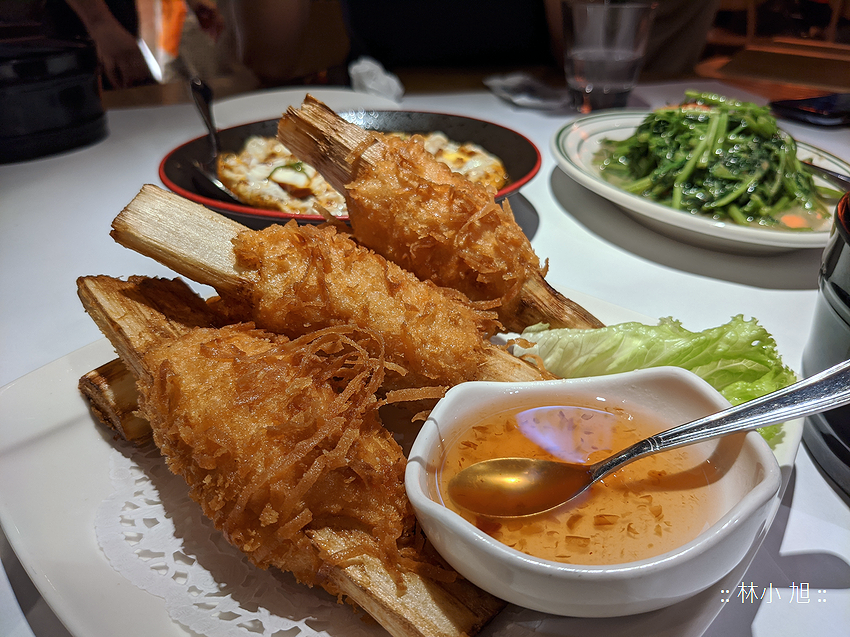
底下再來看看黃昏景色的拍攝成果吧!



最後,來看看智慧型手機最難的夜間拍攝!以下夜拍照片都是「手持」狀態下使用【夜視】模式所拍攝,提供為參考 ^^




Google Pixel 4a 僅單鏡頭架構,但憑藉 Google 強大演算法達成的手持夜拍卻有不錯的效果,甚至不遜色於之前的 Google Pixel 4 表現,說真的..........以單鏡頭手機來說算是厲害的!

好,看完拍照功能,繼續來看看 Google Pixel 4a 的其他機身功能,在機身頂端可以看到 3.5mm 耳機孔以及收音麥克風!

底部以上圖的方向來說,分別是通話收音麥克風以及沒有方向性的 USB Type-C 連接埠,支援反向充電、OTG 以及 18W 快速充電,機身內也有 NFC 感應功能,可做便利的 Google Pay 行動支付,最右邊那個孔洞則是喇叭!

機身左側為卡槽,使用包裝內的退卡針即可將其取出,裡面則是單卡槽僅能放一張實體 nanoSIM,但 Google Pixel 4a 可構成雙卡雙待,只要向電信公司申辦虛擬 e-SIM 服務就可使用,另一方面也沒有 microSD 記憶卡擴充,這點是很可惜的地方!

Google Pixel 4a 僅有一款 128GB 容量 (ROM) 版本,開機註冊之後用掉 13.44GB,扣一扣之後大約剩下 100GB 可用空間,對大部分使用者應該還算足夠使用!

機身右手邊可以看到獨立電源鍵與以及整合式音量鍵,電源鍵更以白色來做對比差!

Google Pixel 4a 系統軟體與軟體功能:
Google Pixel 4a 畢竟是 Google 家的親生兒子,搭載最新 Android 10 作業系統是一定要的,而且之後 Android 推出新版時,也很自然的會是優先更新對象,Google 並承諾會提供三年的作業系統版本更新以及安全性更新服務,系統環境部份更是純粹的 Android 標準原生環境,所以進入手機環境時也相對容易上手,UI 介面也不會太複雜!
Android 10 環境中,提供了許多好用的手勢操作,有些功能預設是關閉,以下項目建議你可以視自己的需求來進行開啟!

例如平常快速按壓兩下電源鍵,可快速呼叫出相機來拍照,轉動裝置兩次則可快速切換前後鏡頭!

平常觸摸一下螢幕也會出現時間、通知等訊息,拿起手機時也會顯示,這些都是很貼心的小設計!

另外,也可以使用幾項快速按鈕來操作手機,例如把手機翻面 (螢幕向下) 時,會自動啟動「零打擾」模式,對於上班族來說,與老闆講話或是開會時直接把螢幕翻面即可,不需要另外開啟勿打擾模式,也是很方便的設計!

Google Pixel 4a 也有內建一項【聽聲變曲】功能,如果你將這項功能打開,那麼 Google Pixel 4a 就會顯示附近正在播放的歌曲資訊,這很神奇吧!

甚至還可以自動做語音內容轉字幕的功能耶!

壓住電源鈕可以呼叫出不同的付款方式,這項功能也很建議將它開啟!所以即便是 Google Android 原生系統,其實也都內建許多貼心功能呢!

接著,來看看效能吧!前面有提到 Google Pixel 4a 搭載高通 Qualcomm® Snapdragon™ 730 處理器以及 6GB 高速 LPDDR4x RAM (記憶體)、128GB ROM (儲存空間),小旭使用安兔兔 V8.3.4 版進行跑分,成績部分逼近 28 萬分,這成績雖然不能與旗艦等級相比,但也足夠應付大部分常用需求了!

底下更多安兔兔分數細節與硬體參數列表,也提供參考!

整體來說,Google Pixel 4a 在萬元級距,提供了一款可單手操作且方便攜帶的迷你大螢幕手機 (以這機身尺寸來說),效能方面也可滿足大部分需求,不論是日常拍照、上網爬文、在手機上做影片編輯轉檔或玩玩遊戲,幾乎都不是問題,加上有 18W 快速充電與無線充電,平常使用也會相當方便!

身為 Google 親生兒子,原汁原味的原生介面與順暢體驗,加上可以享有快速的系統更新、安全性更新,拍照功能也會不斷進行更新優化,小巧體積有強大效能、上下前置雙喇叭等等,都是不錯的優點!但很可惜少了 IP68 防塵防水,也沒有無線充電功能,這部分就看你是否有需要囉!^^
以上開箱提供給你參考,若您有任何問題,都歡迎在底下進行留言唷 ^^
延伸閱讀:
小旭的 YouTube 歡迎訂閱: https://www.youtube.com/c/ifansblog
小旭的粉絲團,歡迎按讚:https://www.facebook.com/search/top/?q=ifans
如果您覺得這一篇文章對您有幫助,可否為我按個讚或加入 ifans 家族粉絲團呢 ^^
文末叮嚀:
1.如果您喜歡這篇文章,歡迎按按"讚"給個鼓勵或"分享"讓更多人看到唷 ^^
2.本文章屬本站著作權,可用網址分享轉貼,但嚴禁整篇盜取或全文轉載 ^^
3.順手回應留言,也算是給我一點小小的動力與鼓勵,真的非常感謝您唷 ^^
文章說明:
本文由 Google 邀請撰寫實際體驗心得




















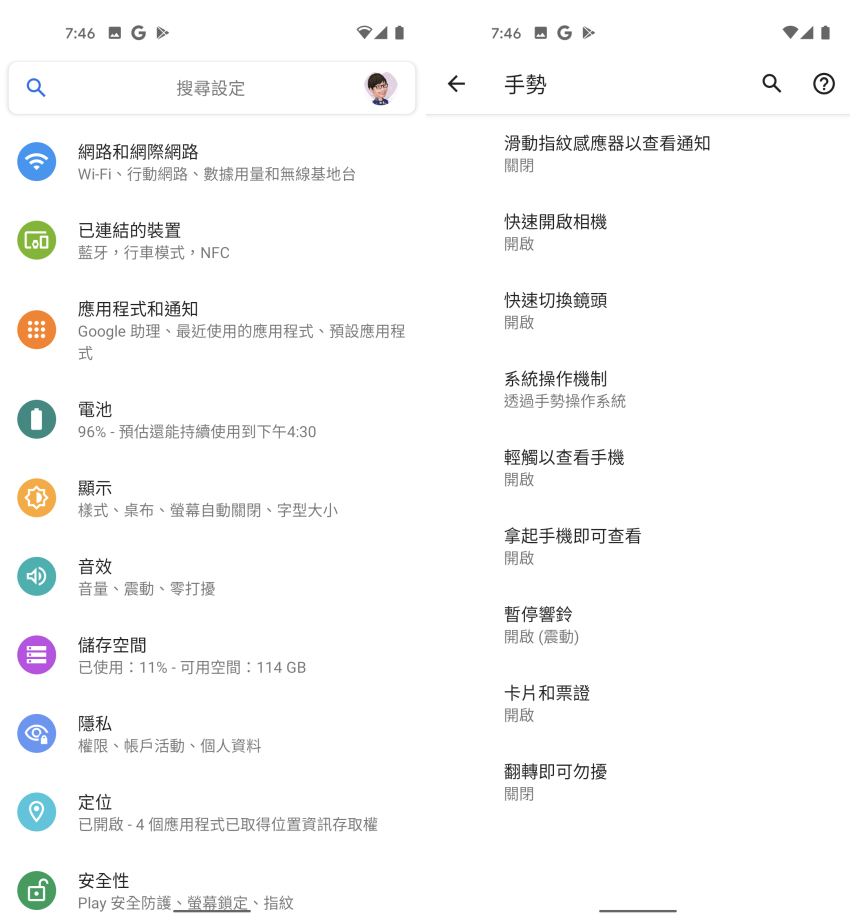










 留言列表
留言列表